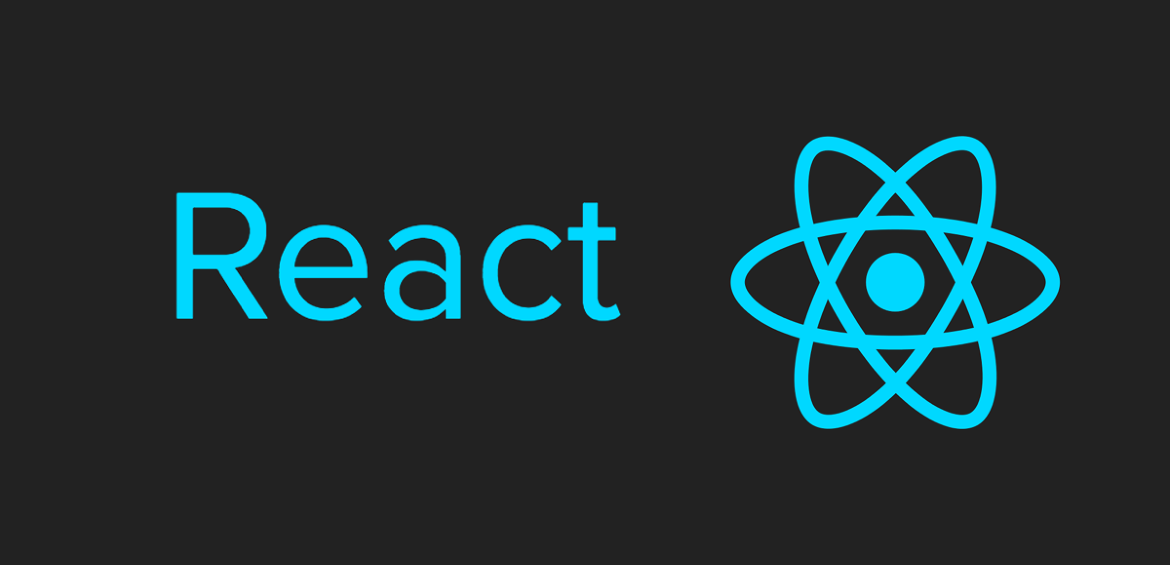ReactJS: What You Need to Know
ReactJS is a powerful JavaScript library for building user interfaces. Developed by Facebook and maintained by a large community of developers, React allows you to create reusable UI components, manage state and events, and efficiently update the user interface when data changes. In this beginner's guide, we'll take a look at the basics of ReactJS and how to get started building web applications.
Getting Started with ReactJS
Before we dive into building web applications with ReactJS, let's make sure you have everything you need to get started. Here are the steps you'll need to follow:
Step 1: Set up your development environment To develop with ReactJS, you'll need Node.js, a JavaScript runtime that allows you to run JavaScript on your computer. You can download and install Node.js from the official website: https://nodejs.org/.
To use the Node Package Manager (npm) you need to install Node.js. This package provides a simple way to create new React projects. To install create-react-app, open your terminal or command prompt and run the following command:
npm install -g create-react-app
Step 2: Create a new React project Now that you have create-react-app installed, you can use it to create a new project. Open your terminal or command prompt and navigate to the directory where you want to create your project. Then, run the following command:
create-react-app my-app
This will create a new React project in a directory called "my-app". Once the project is created, navigate into the directory by running:
cd my-app
Step 3: Start the development server With your new project set up, you can start the development server by running the following command:
npm startThis will start the server and open your new React application in your web browser. You should see a simple "Welcome to React" message on the page.
Building Web Applications with ReactJS
Now that you have your development environment set up and you've created a new React project, let's take a look at how to build web applications with ReactJS.
React works by breaking the user interface down into individual components. Each component can have its own state and set of properties, which can be updated and passed down to child components. This makes it easy to build complex interfaces with reusable components.
Here's an example of a simple React component that displays a message:
import React, { Component } from 'react';
class Message extends Component {
constructor(props) {
super(props);
this.state = {
message: "Hello, world!"
};
}
render() {
return (
<div>
<h1>{this.state.message}</h1>
</div>
);
}
}
export default Message;In this component, we're using the Component class from the react package to define a new component called Message. When the component is created, we set its initial state to a message that says "Hello, world!". Then, in the render method, we display the message in an h1 tag.
To use this component in your application, you can import it and add it to your render method:
import React, { Component } from 'react';
import Message from './Message';
class App extends Component {
render() {
return (
<div>
<Message />
</div>
);
}
}
export default App;In this example, we're importing the Message component and adding it to our App component's render method.